Description
Norton 360 Standard 1 device 1 year with 10 Gb Cloud Storage UK-EU activation
Norton 360 Standard 2024, Antivirus 1 Device 1-year
- PRE-PAID SUBSCRIPTION WITH SIGN UP AND ACTIVATION ONLINE: A payment method (credit card or PayPal) must be saved in your Norton account to activate and use.¹ No charge occurs before the billing date for the subscription renewal.
- SUBSCRIPTION WITH AUTOMATIC RENEWAL: No service disruption since this subscription automatically renews annually. If you do not wish to renew, you can cancel the subscription renewal in your Norton account at any time before the day on which you are due to be charged.
- Device Security: Real-time protection for 1 PC, Mac or mobile device against ransomware, viruses, spyware, phishing and other online threats.
- Secure VPN: Access your favorite apps and websites when connecting to Wi-Fi at home or on the go with the reassurance of bank-grade encryption
- Password Manager: Generate, store, and manage your passwords, credit card information and other credentials online in your very own encrypted, cloud-based vault
- 10 GB PC Cloud Backup: Store important files and documents as a preventive measure against data loss due to hard drive failures, stolen devices and even ransomware
- SafeCam: Instantly alerts you to any attempt to access your webcam and helps block unauthorized access
Norton 360 Standard 2024, 1 Device 1 Year UK-EU
Norton 360 Standard 2024 protects your PC or Mac, laptop, smartphone and tablet against viruses, spyware, malware, phishing, hackers and other threats. You install the software on a maximum of 1 device. With 10 GB Cloud storage included.
Norton 360 Standard 10GB – 1 Device 1 Year
In order to activate the product please follow instruction below:
- Go Here
- If you are not signed in to Norton already, you will be prompted to sign in. Type in your email address and password for Norton, and click Sign In.
- If you do not have an account, click Create account, and then complete the sign-up process.
- In the Install on this device window, make sure the product name that is displayed is the one you want to install, click Agree & Download.
- If you want to install a new product, not listed in the window, click Enter a Product Key, and then enter the product key or PIN to begin the download.
- Do one of the following depending on your browser:
– For Internet Explorer: Click Run.
– For Firefox or Safari: On the top-right corner of the browser, click the Download option to view the downloaded files, and double-click the file that you downloaded.
– For Chrome: On the bottom-left corner, double-click the file that you downloaded.
– If the User Account Control window appears, click Continue. Follow the on-screen instructions.
- Your Norton product is now installed and activated.
Real-time Threat Protection
Advanced security with antivirus helps protect against existing and emerging online threats to your device, and helps protect your private and financial information when you go online.
Secure VPN
Browse anonymously and more securely with a no log Virtual Private Network (VPN), adds bank-grade encryption to help ensure the information you send and receive is secure and private.
mart Firewall for PC or Firewall for Mac
Monitors communications between your computer and other computers and helps block unauthorized traffic.
Password Manager
Tools to easily generate, store, and manage your passwords, credit card information and other credentials online – more securely.
PC Cloud Backup
Store important files and documents as a preventive measure against data loss due to hard drive failures, stolen devices and even ransomware.
SafeCam for PC
Alerts you to attempts to access your webcam and helps you block unauthorized access to it.
- 1 PC, Mac, tablet, or phone
- Antivirus, malware, ransomware, and hacking protection
- 100% Virus Protection
- 10 GB Cloud Backup
- Password Manager
- VPN private internet connection
Alternatively, return to the homepage and choose the product you prefer.




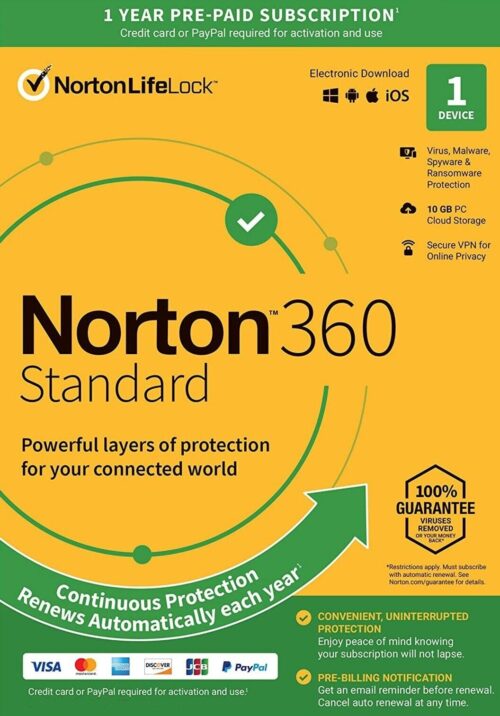

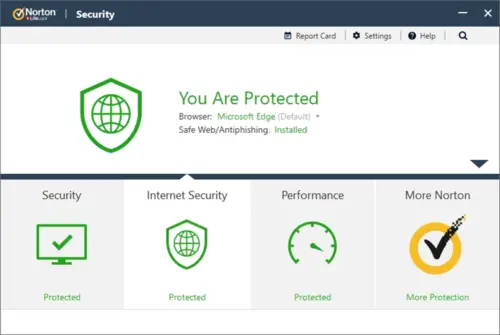
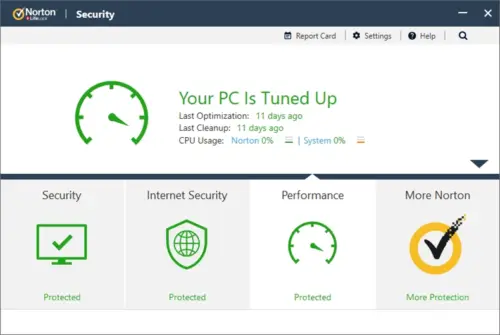
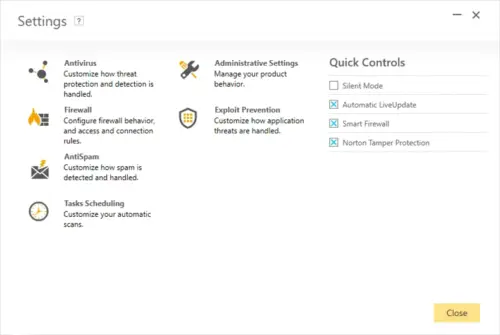
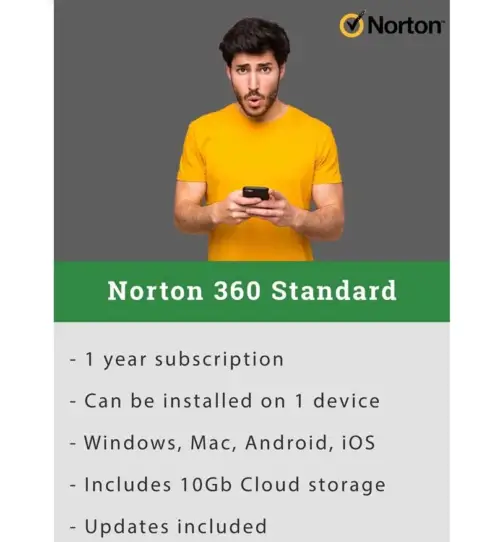








Reviews
There are no reviews yet.